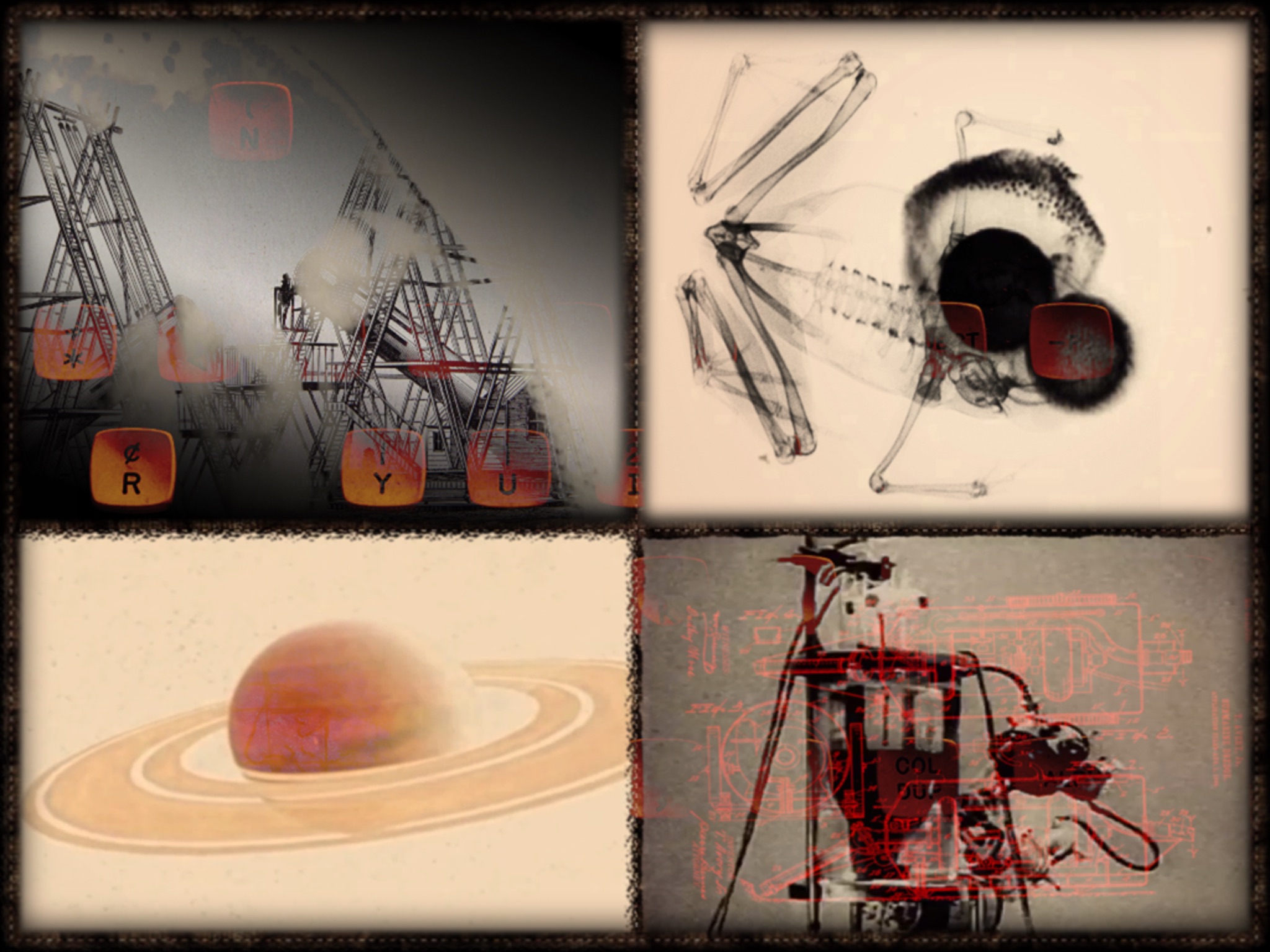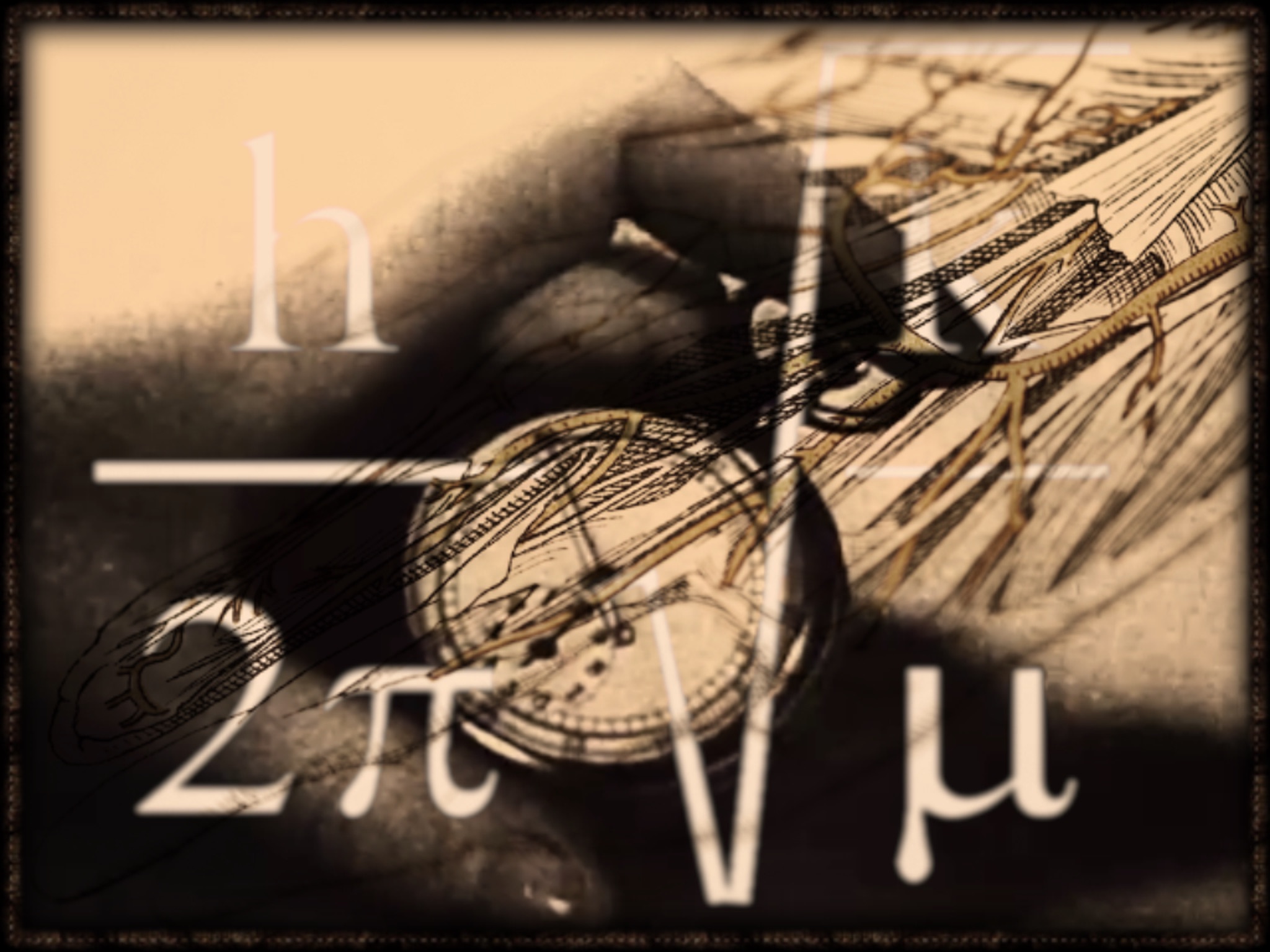La machine à rêves de Leonardo da Vinci
LEONARDO DA VINCIS DREAM MACHINE
by Nicolas Clauss and Jean-Jacques Birgé
THE DREAM MACHINE is a visual, musical, interactive, dreamlike and fun work. This contemporary vision of Leonardo da Vincis world and sensitivity offers an enchanting voyage of discovery which is like no other.
A totally innovative work by three leading contemporary artists:
Nicolas Clauss for the visual art world and Jean-Jacques Birgé for the musical world as well as the participation of the cellist Vincent Segal.
The profusion of graphic/sound media and their endless combinations continually spark interest by stimulating the users senses. Designed for the iPad2 or iPad3, the work calls on the gyroscope, multitouch technology and touch-sensitivity for an amazing hands-on yet contemplative experience.
TAKE YOUR TIME
An application published and produced by the Cité des Sciences et de l’Industrie as part of the exhibition « Léonard de Vinci, projets, dessins, machines ».
For 7 years and upwards.
HELP
THE DREAM MACHINE is organised around three tableaux which are discovered in succession.
First slide back the introductory covers to enter the three universes one after the other: 1) A box of secrets, 2) A dream projector, and 3) The rebirth of the painter.
THE BOX OF SECRETS
Touch the scraps of paper torn out of the Codex.
Hold them down.
Tilt to make them advance into the slot,
the last one to disappear opens a new dream each time.
The burn marks indicate those already glimpsed…
THE DREAM PROJECTOR
Gently stroke the screen!
Mix with a finger: the level of each instrument in the string quarter is proportional to the surface area of each of the four images displayed.
Double-tap to disrupt the dream, the atmosphere changes in terms of the image and sound.
By pressing on one of the corners which appear when an image is fully displayed, you can move onto the next stage.
THE REBIRTH OF THE PAINTER
The painters tools are the zoom in and out, rotation, horizontal and vertical movements, the double-tap.
Moving your fingers together or apart allows you to blur (the sound, animal noises) while rotation with two fingers twists the image (music box sounds). With the horizontal pan, the image pivots on an axis, and with the vertical one, the image is curved (electronic sounds). With a double-tap inside the porthole, one of the two fixed images changes; on the outside, around the porthole, it is the video which changes (strings loops), etc.
take the chance to capture these dreams and share them.
To create a screen shot simultaneously press on the iPads sleep/wake button (on top) and the on/off button (opposite and on the side). Select your screen shot in the Photos app then press the share button to send it by Email, Facebook, Twitter or to use it as a screensaver (for iOS 6).
You are strongly advised to disable “Multitasking gestures” (Settings/General/), or even disable the sleep/wake mode (Settings/Auto-lock)
CREDITS
Nicolas Clauss, images and screenplay
Jean-Jacques Birgé, music and screenplay
With the participation of Vincent Segal, crossbow and cello
Nicolas Buquet, iOS developer
Mikaël Cixous, graphic designer
Sonia Cruchon, project manager
Production: the Surletoit collective
Editing and production
Cité des sciences et de l’industrie
Management of publications and transmedia
Claude Farge, director
Yves de Ponsay, project manager
Thanks to Jacques Bigot, Catherine Borderie